So I suppose you were aware you could add closed captions to YouTube videos? What’s that mean? It means you can add text to your video that viewers can turn off or on, and it’s generally used to allow the hard of hearing to read along with what is actually being said in the video. I can imagine some other ways to use it, as subtext and commentary but let’s start with the intended choice, which most of us are familiar with from television.
Anyway beginning with this song, a parody of David Bowie’s Space Oddity I called “Space Oddity 1998 aka Major Glenn” in honor of the old spaceman when I wrote it in 1998, and the then late John Glenn when I recorded it recently, I decided to explore the caption options available in YouTube. You don’t have to do them before you create the video, and in fact you can revisit any of your videos and add captions.
I picked this one because frankly I had the lyrics all typed up already and that was most of the content. There was more to it than that though.
In the YouTube video manager on the left I chose a video and click the Edit button for it, then in the tabs along the top row clicked Subtitles and CC (closed captions) which opened up the utility page. You have the option to pay someone to do them, even, and you can have them done in another language. That means you can buy a translation if your target audience is only not your native language, but I will leave the idea of subtitles to you to consider. You’ll have to set a primary language for the video first. Then you can click a blue button upper right to add them, which gives you these choices: Upload a file, Transcribe and auto-sync, Create new subtitles of CC, Buy subtitles.
I uploaded my lyric file. You might want to transcribe. Your instructions are to “Type everything that’s spoken in the video here, then click “Set timings” to automatically line up your text with the speech in the video.” with a convenient box to cut and paste if you prefer. An automatically checked box pauses the video as you type so you can enter a few words, it will play a few more seconds and you can type more. Really a fantastic setup. I had an intro so I added that part in front of the lyrics and then clicked Set timings.
It chugged along for a while and then took me to the page you see above. This is probably the page you get if you straight up decide to transcribe and I found it pretty intuitive. Thanks, Google!
Here is where you can play your video as a preview and then use the boxes shown below the video to adjust the caption display. In my case it didn’t do a great job of aligning the words with when they were sung and I imagine it’s better for just speech soundtracks. Also I wanted the captions to lag a little behind the singing so as not to spoil the joke for people who could hear and read fast. So I scooted the boxes on the lower right over (you can drag either end to adjust the display length, start and end times).
I also copied and pasted lines out of some boxes to the next ones (as seen on the left ), and sometimes clicked the little plus box to get a new child box to add a break to the display and make the captions fit better. You know when you read something it’s kind of annoying to have it break in the middle and start a new thought at the same time? I tried to arrange the caption boxes so they held one thought, or maybe a rhyming couplet, instead of ending a verse with one line and shaving the line beneath it starting the next sentence but not finishing it until the next caption.
Then I previewed it and fine-tuned my edit. You may not want your timing as precise as I did, but it’s nice to have the option of perfection.
Now because I am a smart alec I do see the amusement in captioning a musical song for the deaf, but hard of hearing people can enjoy musical and performance content on levels you may not even consider. Aside from the visual of the performance and lyrical content, sound is a vibration and that relies on a different sense: touch. If you have a well-functioning ear that vibration touches your eardrum and manages to get converted into electric nerve impulses that your brain feeds you as sound. If you have a sense of touch you can feel the rhythms and vibrations by touch, through your feet, hands or even chest if the bass is pounding enough (flashback to a very uncomfortable set at a Justin Timberlake concert I attended with my wife.) But I have seen deaf people put speakers facedown on the floor and shoes off, trip the light fantastic. Plus good lyrics are poetry however you receive them.
Not these lyrics of course, they are literally a joke. 🙂
—-David
P.S. You can click the link above to see this video, then turn on captions to see how it turned out. If you like it, click like and I will feel special.
P.P.S. Off topic: Wow, the iOS WordPress app really doesn’t care if you are trying to make a draft and just throws it up online. I probably clicked the wrong button but I accidentally posted this days ago while I was just making a note to write it. So pay attention to the screens and notifications flashing by, right? I ended up immediately setting it to private so I could decide whether to keep, edit, delete or set the post to draft like I meant to do in the first place.
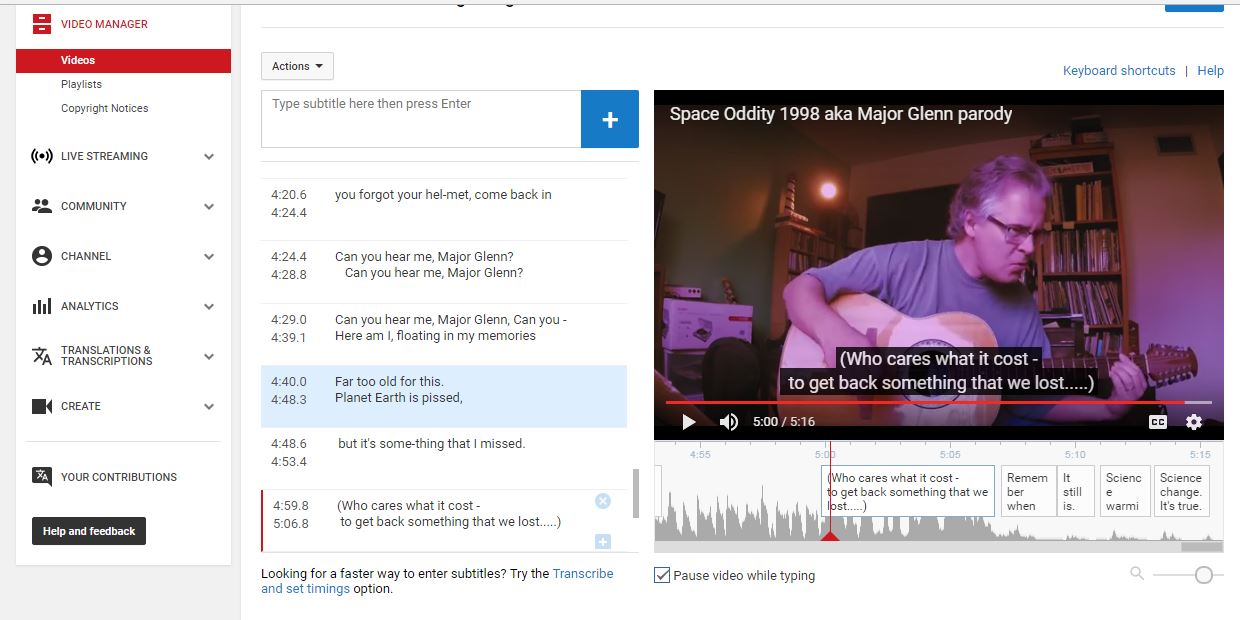
Leave a Reply