Articles about using, fixing and working with computers and other devices to create, edit and publish creative endeavors. (Or just get your email already!)
Computers are great creative enablers, but they also enable you to goof off too, if that’s one of your creative muscles. When I got my first iPad it was great because I used it for web browsing and Facebook and silly stuff, so when I actually sat down at my computer I was focused and productive. Then the lines blurred and I tried to do some work on it (easier now but really hard in the early days — I still have a mental issue with the limited screen space compared to my giant dual monitor PC setup) and didn’t even bother sitting at the computer.
These days my iPad’s full of podcasts and music, plus manuals for everything in my house, and I start my technical research on it but send it to OneNote (and sometimes Evernote) and continue in my office. Still do some Garageband recording, but I should do that more with the Mac in the music room; I have to break the habit of just playing and build a habit of recording and producing the music.
Oh I have deleted all the Angry Birds apps. Whew.
— David.
Always more hacks, tips and tricks and anecdotes to come….
Some recent posts:
 Do you hate when things almost work right but don’t? - Like it’s 97 percent operational but you are worried that 3 percent is going to bite you if you don’t deal with it? Especially WordPress. Me too. And I can tell you from previous experience that it makes excellent sense to maintain your system, whether it be electronic, mechanical, mental or even parenting. It’s a... Continue Reading →
Do you hate when things almost work right but don’t? - Like it’s 97 percent operational but you are worried that 3 percent is going to bite you if you don’t deal with it? Especially WordPress. Me too. And I can tell you from previous experience that it makes excellent sense to maintain your system, whether it be electronic, mechanical, mental or even parenting. It’s a... Continue Reading → Music Video Or Ad? (Always Both, Right?) - Last week I posted directly on the Facebook page for this blog after I created a promotional video for an upcoming concert and the client had issues publicizing it with their own Facebook post. https://www.facebook.com/478531892336962/posts/875709779285836/ SERVICE WITH A SMILE I may get into how I captured and created the visuals later, but let’s get into... Continue Reading →
Music Video Or Ad? (Always Both, Right?) - Last week I posted directly on the Facebook page for this blog after I created a promotional video for an upcoming concert and the client had issues publicizing it with their own Facebook post. https://www.facebook.com/478531892336962/posts/875709779285836/ SERVICE WITH A SMILE I may get into how I captured and created the visuals later, but let’s get into... Continue Reading → Automatic Star Trek Post Made By A Robot! - Well, AI, but not enough people liked the Steven Spielberg – Stanley Kubrik movie And not an android, because it doesn’t look like a human, though that would be a better title. This video was created without editing from a pasted URL using Lumen5 AI-driven software, as reviewed the other day on this very blog. I... Continue Reading →
Automatic Star Trek Post Made By A Robot! - Well, AI, but not enough people liked the Steven Spielberg – Stanley Kubrik movie And not an android, because it doesn’t look like a human, though that would be a better title. This video was created without editing from a pasted URL using Lumen5 AI-driven software, as reviewed the other day on this very blog. I... Continue Reading → Everyone Needs A Repurpose In Life - Playing with a new video tool called Lumen5 today, that I think may just be out of beta. They use AI to help you quickly create social videos out of existing articles, or from scratch if you so desire. At least that’s the promise. Premise? In real life, of course, a proper polished product takes... Continue Reading →
Everyone Needs A Repurpose In Life - Playing with a new video tool called Lumen5 today, that I think may just be out of beta. They use AI to help you quickly create social videos out of existing articles, or from scratch if you so desire. At least that’s the promise. Premise? In real life, of course, a proper polished product takes... Continue Reading → Wait, Video With Words On It? Cameraphone Tips Revisited - Here is a video version of an early post on cameraphone tips and editing, updated with a fresh look and more pictures than ever! Welcome to the video era, again! (Been happening since movies were invented, then TV, then TV again, then 3D and VCRs and DVDs and HD and Streaming and — it’s not... Continue Reading →
Wait, Video With Words On It? Cameraphone Tips Revisited - Here is a video version of an early post on cameraphone tips and editing, updated with a fresh look and more pictures than ever! Welcome to the video era, again! (Been happening since movies were invented, then TV, then TV again, then 3D and VCRs and DVDs and HD and Streaming and — it’s not... Continue Reading → Listen To This: NPR Music’s The Austin 100: Stream Or Download Our 2018 SXSW Mixtape - I am always on the lookout for ways to make things more efficient so that I can fit new things in my life, or maybe catch up on all the things I haven’t gotten to. Honestly sometimes it’s to give me more time to goof off, but so what. So I have this habit going... Continue Reading →
Listen To This: NPR Music’s The Austin 100: Stream Or Download Our 2018 SXSW Mixtape - I am always on the lookout for ways to make things more efficient so that I can fit new things in my life, or maybe catch up on all the things I haven’t gotten to. Honestly sometimes it’s to give me more time to goof off, but so what. So I have this habit going... Continue Reading → Well, That Was Fun - Sorry the site has been down for a little while. But now it’s back live again and at our very own domain name, CREATIVEUPLOADS.COM ! The megawatson.com page is still live, the /CU subdirectory takes you here, and the root is still pointed at my Tumblr for now, but we’ll see what happens in the future.... Continue Reading →
Well, That Was Fun - Sorry the site has been down for a little while. But now it’s back live again and at our very own domain name, CREATIVEUPLOADS.COM ! The megawatson.com page is still live, the /CU subdirectory takes you here, and the root is still pointed at my Tumblr for now, but we’ll see what happens in the future.... Continue Reading → Not Dried Up - I know there’s been a drought of posts, but the site’s just been resting while other projects demand to be watered. Researched an idea to move hosts and now planning on taking everything with and not starting with a new blank page. Whether I have the time to post a lot or not, this will... Continue Reading →
Not Dried Up - I know there’s been a drought of posts, but the site’s just been resting while other projects demand to be watered. Researched an idea to move hosts and now planning on taking everything with and not starting with a new blank page. Whether I have the time to post a lot or not, this will... Continue Reading → Nine Minutes of a Sleeping Puppy (dreaming of organizing gigabytes of video) - An adorable sleeping puppy accompanied with soft piano music. I was testing camera equipment in early 2016 and pointed it at the new dog (Waffles). Pulled out a few fluffy adorable bits and changed out the soundtrack with some piano improvisations I’ve recorded over the years. This recorded off my old Canon HV20 which was... Continue Reading →
Nine Minutes of a Sleeping Puppy (dreaming of organizing gigabytes of video) - An adorable sleeping puppy accompanied with soft piano music. I was testing camera equipment in early 2016 and pointed it at the new dog (Waffles). Pulled out a few fluffy adorable bits and changed out the soundtrack with some piano improvisations I’ve recorded over the years. This recorded off my old Canon HV20 which was... Continue Reading → Microsoft Even Made A Windows XP and Server 2003 Patch for WannaCry - So please patch everything you can. Yes, the initial released version seems to have been halted (accidentally), but it will be back in a more dangerous version… https://blogs.technet.microsoft.com/msrc/2017/05/12/customer-guidance-for-wannacrypt-attacks/ —–David P.S. Friends don’t let friends run XP, but I have friends that do. Sometimes you can’t help it. I still have a VCR hooked up to... Continue Reading →
Microsoft Even Made A Windows XP and Server 2003 Patch for WannaCry - So please patch everything you can. Yes, the initial released version seems to have been halted (accidentally), but it will be back in a more dangerous version… https://blogs.technet.microsoft.com/msrc/2017/05/12/customer-guidance-for-wannacrypt-attacks/ —–David P.S. Friends don’t let friends run XP, but I have friends that do. Sometimes you can’t help it. I still have a VCR hooked up to... Continue Reading → GarageBand IOS iCloud Bug trashes the local original file - Just a little public safety note that I discovered, and I am not particularly angry yet, because for some reason I had made a back up before I tried to upload my file to keep a back up safe. There seems to be a bug when using iCloud to backup a project file in GarageBand... Continue Reading →
GarageBand IOS iCloud Bug trashes the local original file - Just a little public safety note that I discovered, and I am not particularly angry yet, because for some reason I had made a back up before I tried to upload my file to keep a back up safe. There seems to be a bug when using iCloud to backup a project file in GarageBand... Continue Reading → Flickr As A Photo Backup Part Three, Sync Experiments - I’ve been writing about how I use a free one terabyte limited account on Flickr.com as a handy offsite backup for every digital photo I have taken or scanned in the past twenty years, using a free tool called FlickrSync which I got free from https://flickrsync.codeplex.com/ It’s old but it works. (Check below for links to the... Continue Reading →
Flickr As A Photo Backup Part Three, Sync Experiments - I’ve been writing about how I use a free one terabyte limited account on Flickr.com as a handy offsite backup for every digital photo I have taken or scanned in the past twenty years, using a free tool called FlickrSync which I got free from https://flickrsync.codeplex.com/ It’s old but it works. (Check below for links to the... Continue Reading → Flickr As A Photo Backup Part Two, Select and Organize - On the last episode of Creative Uploads … To backup my photos online in an efficient way I use an app called FlickrSync which I got free from https://flickrsync.codeplex.com/ Flickr offers free accounts with ONE TERABYTE of photo storage. And this then makes it easy to share your photos online. As I said, I set the upload... Continue Reading →
Flickr As A Photo Backup Part Two, Select and Organize - On the last episode of Creative Uploads … To backup my photos online in an efficient way I use an app called FlickrSync which I got free from https://flickrsync.codeplex.com/ Flickr offers free accounts with ONE TERABYTE of photo storage. And this then makes it easy to share your photos online. As I said, I set the upload... Continue Reading → Flickr As A Photo Backup Part One, Get Started - Get your ducks in a row and back up your photos, at least one copy, somewhere sort of safe! Start today for free! I have an old Flickr.com account that I haven’t used in a while, but a few years ago I set up a second one I keep private just as a backup of pretty... Continue Reading →
Flickr As A Photo Backup Part One, Get Started - Get your ducks in a row and back up your photos, at least one copy, somewhere sort of safe! Start today for free! I have an old Flickr.com account that I haven’t used in a while, but a few years ago I set up a second one I keep private just as a backup of pretty... Continue Reading → Today I Learned, WordPress Edition - That if you wrote a post and published it on WordPress using a PC, then opened the WordPress app on your phone and found an empty draft with the same title, which you thought you made earlier (I really did), you shouldn’t immediately delete it to tidy up. Because even though it was in Drafts,... Continue Reading →
Today I Learned, WordPress Edition - That if you wrote a post and published it on WordPress using a PC, then opened the WordPress app on your phone and found an empty draft with the same title, which you thought you made earlier (I really did), you shouldn’t immediately delete it to tidy up. Because even though it was in Drafts,... Continue Reading → Music Making Needs Control: GarageBand iOS - I really like Garageband iOS on my iPad. Lately it’s been improved to the point where the annoyance of not being able to do something critical has been replaced by the smaller annoyance of needing to learn where they have hidden how to do some things. Did you know that if you long press on the... Continue Reading →
Music Making Needs Control: GarageBand iOS - I really like Garageband iOS on my iPad. Lately it’s been improved to the point where the annoyance of not being able to do something critical has been replaced by the smaller annoyance of needing to learn where they have hidden how to do some things. Did you know that if you long press on the... Continue Reading →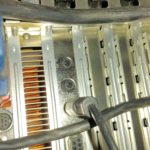 WordPress WordPress - This will not seem like a rant. So I originally created a small Creative Uploads site on wordpress.com, creativeuploads.wordpress.com and since I really wanted a fancier hosted site, I created that later when the opportunity arose. That’s at megawatson.com/cu, or now that the subdomain works, cu.megawatson.com. If you are reading this, you are probably at one of... Continue Reading →
WordPress WordPress - This will not seem like a rant. So I originally created a small Creative Uploads site on wordpress.com, creativeuploads.wordpress.com and since I really wanted a fancier hosted site, I created that later when the opportunity arose. That’s at megawatson.com/cu, or now that the subdomain works, cu.megawatson.com. If you are reading this, you are probably at one of... Continue Reading →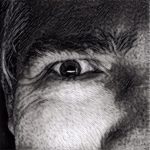 LastPass Now Free On All Devices - Next best thing to an iris scanner, and no one will pluck out your eye to get into your vault. https://blog.lastpass.com/2016/11/get-lastpass-everywhere-multi-device-access-is-now-free.html/ Used be be a measly buck a month as a premium feature, but so helpful and convenient to have secure access to your passwords anywhere. For a while I had the free version and... Continue Reading →
LastPass Now Free On All Devices - Next best thing to an iris scanner, and no one will pluck out your eye to get into your vault. https://blog.lastpass.com/2016/11/get-lastpass-everywhere-multi-device-access-is-now-free.html/ Used be be a measly buck a month as a premium feature, but so helpful and convenient to have secure access to your passwords anywhere. For a while I had the free version and... Continue Reading → Windows 10 Virtual Driver Damnation Reincarnated - I talked about this lost partition nightmare at the end of the free Windows 10 upgrade offer, and now that computers are finally starting to catch up on the Anniversary update despite repeated attempts to force the download, it struck again last night. After the update installed my iTunes library couldn’t find things, all things,... Continue Reading →
Windows 10 Virtual Driver Damnation Reincarnated - I talked about this lost partition nightmare at the end of the free Windows 10 upgrade offer, and now that computers are finally starting to catch up on the Anniversary update despite repeated attempts to force the download, it struck again last night. After the update installed my iTunes library couldn’t find things, all things,... Continue Reading → Adobe Encore Chapter Menu Creation Quick Guide - menu layout timeline and settings I always had a hard time creating chapter selection menus in Adobe Encore until I started writing down what I was trying and where it failed. Since there was often a gap between disc projects that needed it, I had to look up tutorials and try to find the one... Continue Reading →
Adobe Encore Chapter Menu Creation Quick Guide - menu layout timeline and settings I always had a hard time creating chapter selection menus in Adobe Encore until I started writing down what I was trying and where it failed. Since there was often a gap between disc projects that needed it, I had to look up tutorials and try to find the one... Continue Reading →