That’s pretty much the whole post. I had a computer that did not want to upgrade (can’t blame it! 😉 ) and kept failing 2% into installation, after downloading and verifying the files. A lot of searches led me to registry tweaks and services and tips to disable security software. No go. Some other stuff also failed.
Fearing a corrupt drive I ran a disk check searching file system errors and for surface errors. Also no go. (By the way, this does catch some mysterious errors, though bad blocks in the surface scan are a sign of a failing drive so it’s time to replace it before they take out your system, because bad blocks spread like rust spots until your car floorboard lets your foot push through like Fred Flintstone.
So I didn’t quit because I was doing work on another computer and I would try something, go back to work, try another clever idea if it failed and so on.
TIP: Always have an extra monitor, mouse and keyboard available when troubleshooting so you aren’t staring only at the hateful computer that won’t work, which will taunt you. Plus you can Google troubleshooting steps to follow on the computer you aren’t continually rebooting, so they stay visible.
Anyway, long story edited: someone posted online how they disabled their network device after the installation files were verified and before the install began, so I tried that. Success!
They didn’t say it failed at the same point, and I probably could have disabled the network card earlier since the files were already downloaded, but it was fun to be precise and it feels like I magically made it happen now.
——–David.
P.S. The free upgrade period for Windows 10 is over. Unless you are a user of Microsoft Assistive Technologies, like text to speech and voice control and the magnifier, or other add on devices, because that’s not shut off yet (no specific time frame set), but more able people are abusing those links so they are going to tighten up on it.
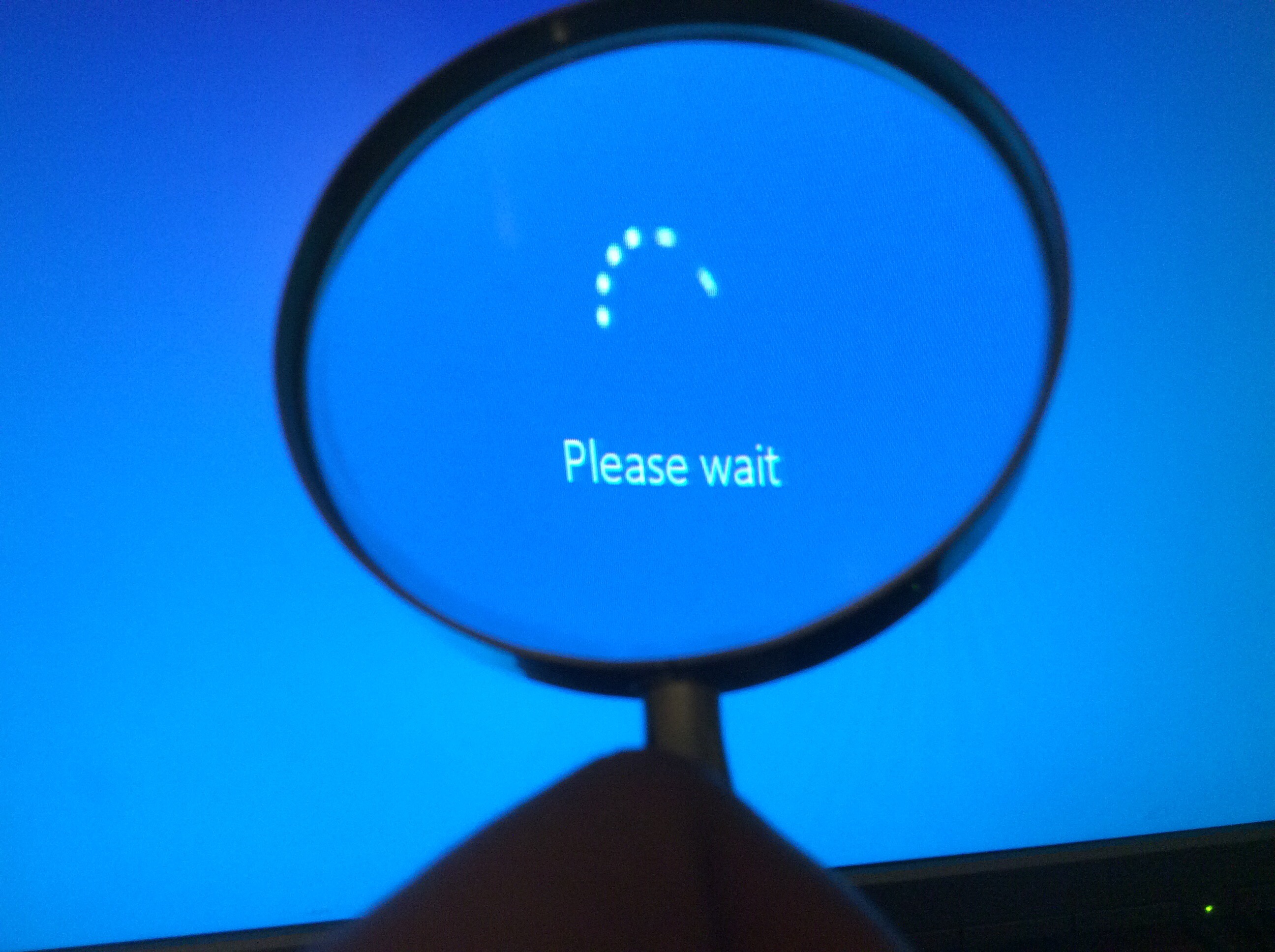
Leave a Reply