You know the Windows 10 upgrade gave you a bad day when you are typing these searches into Google:
recover unallocated partition windows 10
win 10 deleted my partition
windows 10 set partition to unallocated space
where are my itunes files and torrents and videos and family pictures!!!!! And other stuff I don’t even remember !!!!
#*@& $%0 WINDOWS 10!
I completed the upgrade (another annoying story of repeated downloads) and to try it out had opened iTunes and clicked to play some music first, and there was no sound plus a warning that iTunes couldn’t find the track, or ANY track. And so I opened Windows Explorer to find only my C and D drive, not the drive I called M for music.
(it used to be an external USB drive and I just keep mapping it to the same letter as I upgrade the space.) My 2 terabytes of “M drive” was gone, set to unallocated space in Computer Management.
I actually gasped in horror. Noooo….
Now I know Windows doesn’t lose everything when you delete, that it’s hiding there in the dark and you can usually use any number of programs to recover the files by file and folder and time and copy them back out if you haven’t done anything else to the drive, since newer files start to overwrite them. But why! I started such a program and decided to see if I could recover the partition in total.
I had bad luck trying this when I recently cloned a blank new drive over the one I really wanted to copy. Can’t restore a partition table without a backup… (unless someone knows, I still have the drives…)
So somehow I got to this site:
Which had some thread comments that weren’t quite right for me but where user GALAXOR posted in February 2016:
“I had the exact same problem. running a Seagate HDD with 6TB, 2TB C:/ and 4TB for storage
I spent 2 weeks trying out various recovery programs, popping it into a toaster and seeing if I could pull the data off the unallocated storage onto an external, and even booting into a live USB of Lubuntu but nothing was working.
Then I tried running the seagate tool that came with it and it gave me a flag saying that it needed the Virutal Disk Driver to be installed
I installed the driver, gave the partition a letter and presto, all files and the partition were back good as new!
yup, all that effort for 2 weeks when all that happened was that the upgrade from 7 to 10 deleted a driver.
Here’s to hoping my experience will help others especially since this board was a top result when search for answers!”
Yes!
This led to me to search for info on my Seagate SSD hybrid drive (which I love but have had bad block problems with, possibly because it’s oversized and hot in this PC’s tiny cramped computer case.)
st4000dx001 win10 driver
and just reading the results list and not the details I improved the search as:
seagate virtual disk driver
Which took me here:
http://knowledge.seagate.com/articles/en_US/FAQ/006205en?language=en_US
Titled: DiscWizard Extended Capacity Manager partition is missing after updating to Windows 10
Why, yes it was and it took a terabyte of data with it! But that had a link to the driver:
https://kb.acronis.com/content/38937
“In some Windows system configurations, you need a Virtual Disk driver from Acronis installed to let True Image 2013 successfully operate a 2 TB+ drive.”
I installed that, just like I had in the dim recesses of my memory when I first installed the hard drive on Windows 7.
Well, Windows 10 forgot about it too.
Now it knows who the boss is, and I can listen to my iTunes again.
“Wait for it, wait for it.”
“Why do you assume you’re the smartest in the room? Why do you assume you’re the smartest in the room?”
Oh, Hamilton, you know….
(And you too, internet, thanks!)
——-David
P.S. TL;DR If you have a giant drive missing a partition after upgrading to Windows 10, download and install this: https://kb.acronis.com/content/38937
because your older system may not have recognized your drive since it was more than two terabytes (even if you partitioned it to several smaller partition sizes like I had.)
P.P.S. TL;DR means too long, didn’t read. And there used to be a hilarious Tumblr on it.
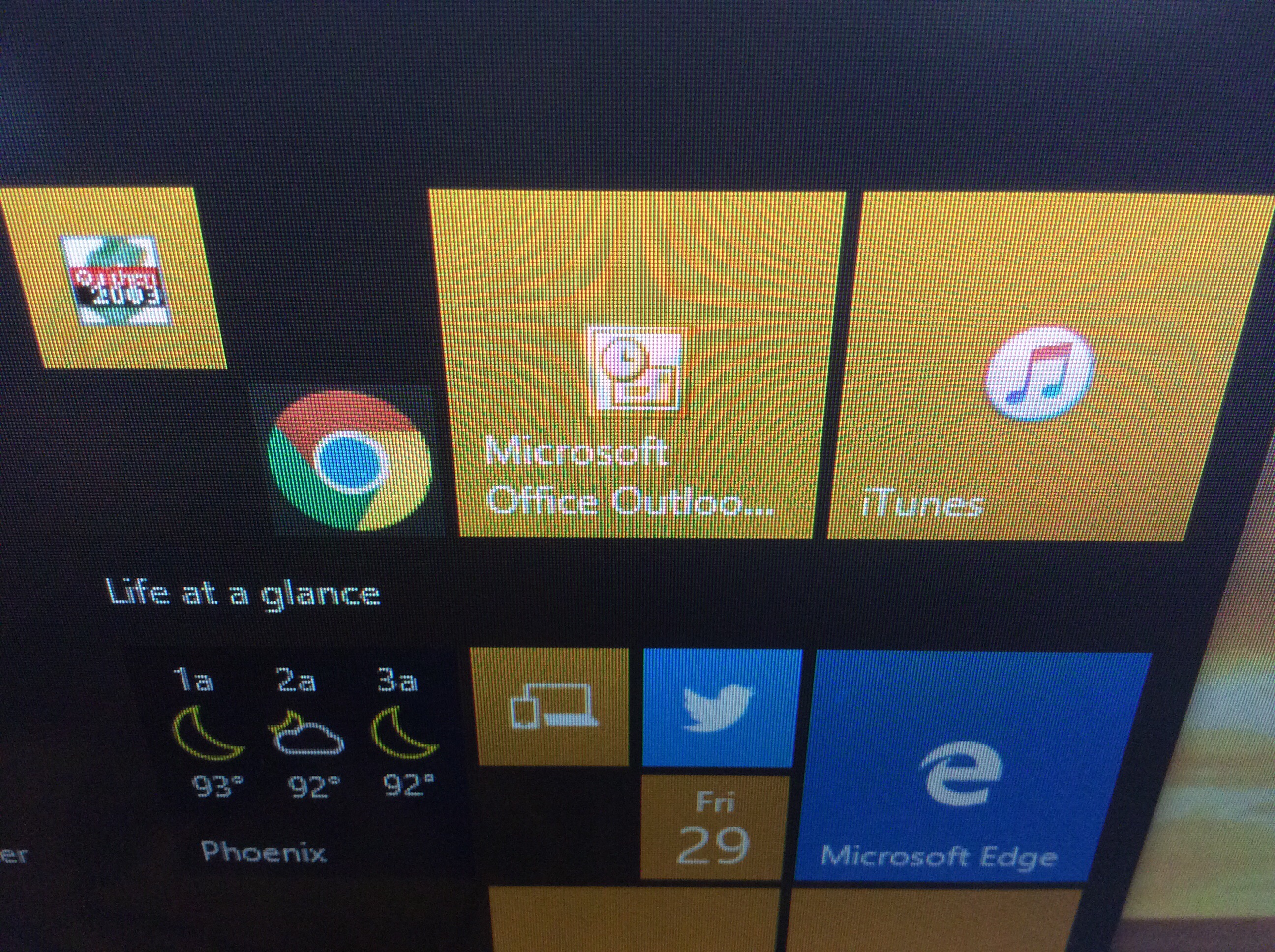
Leave a Reply